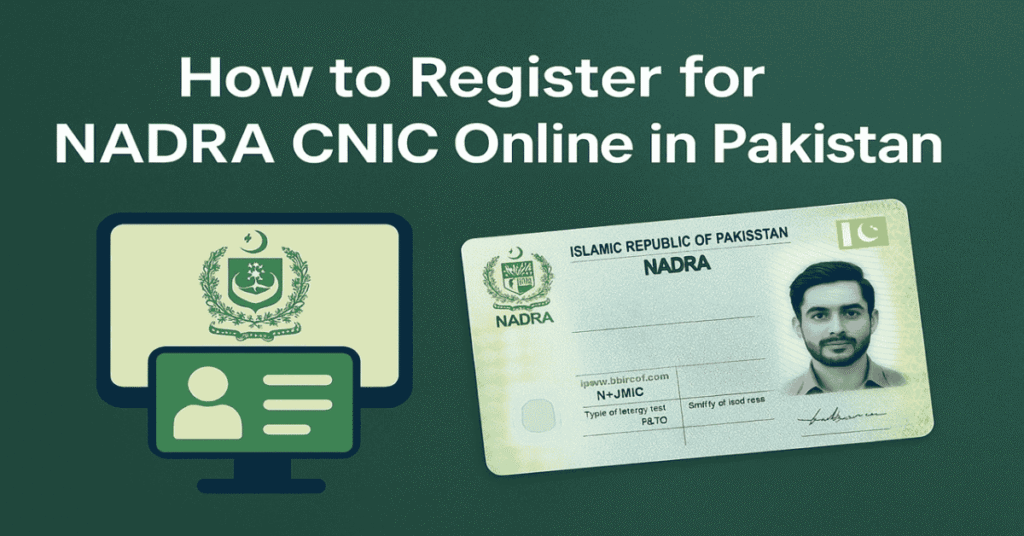Introduction: Need Your CNIC? Now You Can Apply Online
Getting a Computerized National Identity Card (CNIC) used to mean standing in long lines at NADRA offices. But not anymore.
Thanks to NADRA’s online services, you can now apply for your CNIC from home—no more waiting or wasting time.
In this easy guide, we’ll show you exactly how to register for NADRA CNIC online, step by step. Whether it’s your first CNIC or a renewal, this blog covers everything you need to know in simple language.
What Is NADRA CNIC?
CNIC stands for Computerized National Identity Card. It’s a legal ID card issued to every Pakistani citizen when they turn 18.
This card is needed for:
-
Opening a bank account
-
Getting a SIM card
-
Applying for a job
-
Voting in elections
-
And many other official uses
Without a CNIC, you can’t access most public or private services in Pakistan.
Can You Apply for CNIC Online?
Yes. NADRA has launched an Online CNIC Application System through the Pak Identity website. You can now:
-
Apply for a new CNIC
-
Renew your CNIC
-
Modify personal details
-
Reprint a lost or damaged CNIC
Everything is done online—from filling the form to uploading documents and paying fees.
Who Can Use NADRA’s Online CNIC Service?
You can use NADRA’s online system if you are:
-
A Pakistani citizen aged 18 or above
-
Applying for your first CNIC (called “New CNIC”)
-
Renewing your expired CNIC
-
Changing your address, photo, or name
-
Requesting a duplicate if your CNIC is lost
Step-by-Step Guide: How to Register for NADRA CNIC Online
Here’s a simple and clear breakdown of the process.
Step 1: Visit the Pak Identity Website
Go to www.id.nadra.gov.pk.
This is NADRA’s official online portal for CNIC applications.
Click on “Apply Now” to begin.
Step 2: Create an Account
You must create an account using:
-
Your email address
-
A mobile number
-
A strong password
After you sign up, NADRA will send a confirmation code to your email or phone. Use that to activate your account.
Step 3: Choose the CNIC Service You Need
After logging in, you will see several options:
-
New CNIC
-
CNIC Renewal
-
CNIC Modification
-
CNIC Reprint (if lost/damaged)
Click the one that fits your need.
Step 4: Fill Out the Online Form
Now, you’ll need to:
-
Enter your basic personal details
-
Add your father’s or mother’s name
-
Choose your current and permanent address
-
Upload your photo and thumb impression (can be scanned or taken from phone)
-
Upload your supporting documents (e.g., birth certificate, B-form, old CNIC, etc.)
Make sure all information is correct before moving on.
Step 5: Upload Required Documents
Here are common documents you might need:
-
Birth Certificate (for new CNIC)
-
Old CNIC (for renewal or reprint)
-
B-Form (CRC) if under 18
-
Educational certificate (in some cases)
-
Utility bill or proof of address
Files must be scanned or clear pictures (JPG or PDF).
Step 6: Pay the Fee Online
You can pay the CNIC fee through:
-
Debit/Credit card (Visa or Mastercard)
-
JazzCash or Easypaisa (coming soon)
Fee depends on:
-
Normal or urgent processing
-
Type of CNIC (new, renewal, reprint)
Example Fee (subject to change):
New CNIC: Rs. 750 (Normal)
Urgent CNIC: Rs. 1,150
Executive: Rs. 2,150
Step 7: Submit Your Application
Once everything is complete, click “Submit Application”. You’ll receive:
-
A Tracking ID
-
Email and SMS confirmation
-
Expected delivery timeline
Step 8: CNIC Delivery to Your Address
After approval, NADRA will deliver your CNIC to your home through courier (TCS or Pakistan Post). This can take:
-
7–10 working days (Normal)
-
3–5 working days (Urgent)
-
1–2 working days (Executive)
Make sure someone is home to receive it.
Important Tips for Smooth CNIC Registration
-
Use clear, original documents
-
Make sure your photo and thumb scan are visible
-
Double-check spelling before submission
-
Save your Tracking ID
-
Always use a valid email and mobile number
Pros of Applying for CNIC Online
-
No need to visit NADRA office
-
Fast and paperless process
-
Save transport and waiting time
-
Safe digital payments
-
Track your CNIC status anytime
When to Use the NADRA Office Instead
Online registration is very helpful, but not always suitable. You must visit a NADRA center if:
-
Your fingerprints don’t match
-
You have no documents
-
Your application is rejected
-
You are applying for NICOP (for overseas Pakistanis)
Conclusion
Getting your CNIC is now easier than ever. Thanks to NADRA’s online system, you can apply for a new card, renew it, or fix any errors—all from the comfort of your home.
Just follow the steps, upload clear documents, and pay the fee. Your identity card will arrive at your doorstep in just a few days.
If you’re 18 or above and still don’t have your CNIC, now is the best time to apply. A few clicks can help you secure your future.
FAQs
1. Can I apply for a new CNIC online in Pakistan?
Yes. You can apply for a new CNIC through NADRA’s Pak Identity website using your computer or smartphone.
2. How long does NADRA take to deliver CNIC online?
Normal CNICs take 7–10 days, urgent cards take 3–5 days, and executive CNICs arrive in 1–2 days after approval.
3. Can I use my phone to apply for CNIC online?
Yes. You can apply using your smartphone browser, but make sure your documents and photo are clear.
4. Do I need a printer or scanner to apply?
Not always. You can take clear photos of your documents using your phone and upload them.
5. What if I make a mistake in my application?
You can edit your form before submission. But after submission, you may need to visit NADRA office to correct errors.